Hypercritical
MWSF 2007 keynote bingo
I debated doing a MacWorld bingo card for a long time. At first, I was sure I wasn’t going to create one. WWDC bingo was a cute diversion, but do I really want to commit to doing one of these for every Stevenote? I also didn’t know if people would be hungry for more bingo after WWDC’s bingo bust.
The latter question was quickly answered by a steady stream of email requests for a MacWorld San Francisco 2007 bingo card. As for the former question, I figured the demand for keynote bingo would be filled by others if not by me. Sure enough, there are at least two other MWSF 2007 bingo games out there: a nice bingo PDF generator from Peter Hosey and a bingo game application from members of the #macnytt IRC channel on Freenode.
Both of these applications produce randomized bingo cards, which is in keeping with the actual game of bingo. It’s also why I’ve decided to field my own card after all. I look at keynote bingo a bit differently. Unlike normal bingo, the point is not to give everyone an appropriately arbitrary chance of winning. In fact, winning is not the point at all.
The way I see it, the most important part of keynote bingo is the card itself. The choice and arrangement of squares documents the hopes and fears of the card maker, and perhaps the larger Mac community, at a particular point in time. And the detailed definitions for each square provide important context for each prediction.
Then there’s the act of playing the game. As I wrote last time:
Part of the game is figuring out when something in a square actually happens. The descriptions of each square explain the conditions under which they may be marked, but there’s still some skill involved. For example, Jobs is not likely to come right out and say that Quartz 2D Extreme is enabled in Leopard, but he may hint at it or use marketing-speak to say the same thing. Your job is to catch this—and to be correct, of course.
Again, the subtle distinctions conveyed in the detailed descriptions of the squares come into play. Finally, there’s the difficulty factor. A card that’s too easy to win, stocked with gimmies like “Steve Jobs wears jeans,” is no fun at all. On the other hand, a grid filled with fantastical squares (“Newton resurrected!”) is pointless.
A win should be exciting, or at least surprising. If and when someone marks that final square to complete a row, it should be a momentous event. There should be at least one thing in that row that was previously thought to be ridiculous, unlikely, or too good to be true. A win should not be impossible, but should also not be extremely probable.
I’ve decided that I don’t feel too bad about no one winning last year. If a win-less card reflects my inability to correctly gauge the probability of each square, then I’m fine with that. What I want to avoid is an intentionally fantastically unlikely card.
And so we come to it at last. Presenting my one-and-only MacWorld San Francisco 2007 keynote bingo card, provided in PDF format.
MacWorld Expo San Francisco 2007 Bingo Card PDF
Experienced keynote bingo-ers may notice that some squares left unmarked at WWDC are carried over to the new card. This is as it should be, I think. A square that remains plausible enough to be on a bingo card, but is eternally left unmarked, says something important about the interplay between what Mac fans want and what Apple chooses to produce. And yes, there’s a square for both “iPhone” and “No iPhone” because, at this point, either one is a story.
The rules for keynote attendees are the same as they were last year. If you’re going to the keynote in person, print out the bingo card and play along live. The first person in the audience to win the game is expected to yell “BINGO!” loud enough so that the rest of us can hear it when we watch the keynote webcast video later. If we can’t actually hear you, it’s also acceptable if Steve Jobs hears you on stage and gives you The Glare.
The requirements for each square are listed at the end of this post. Good luck!
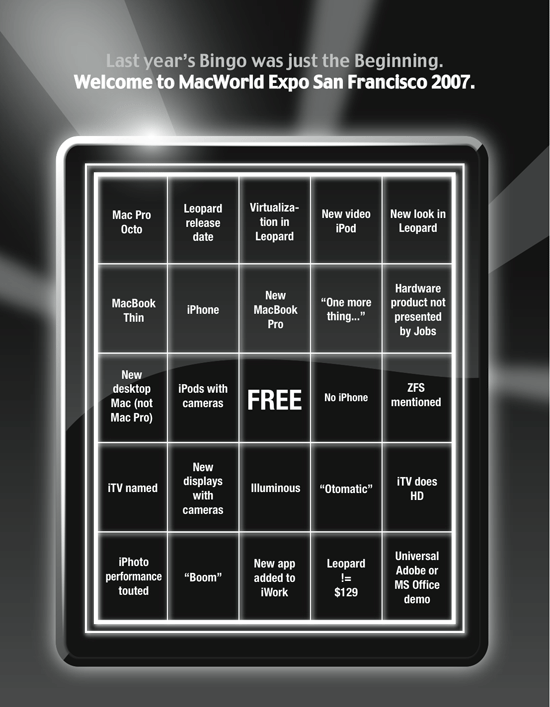
Bingo card created by John McCoy
-
Mac Pro Octo - A Mac Pro model with eight cores (in any number of physical chips).
-
Leopard release date - The exact day that Mac OS X Leopard will be released.
-
Virtualization in Leopard - Any virtualization features built into Leopard. This includes the ability to run any other foreign OS within Leopard, including earlier versions of Mac OS.
-
New video iPod - Any new iPod that can play video, excluding storage bumps of existing video iPods.
-
New look in Leopard - Mac OS X Leopard includes significant changes to the look of the standards elements of the UI (windows, buttons, scroll-bars, etc.)
-
MacBook Thin - A new laptop with a screen smaller than any existing MacBook or MacBook Pro.
-
iPhone - Any new non-desktop/laptop Apple hardware product that can make phone calls. (VoIP counts.)
-
New MacBook Pro - Any new MacBook Pro model, including speed or storage bumps.
-
“One more thing…” - When Steve Jobs says there’s “one more thing.” A slide containing the phrase is also acceptable, even if Jobs does not actually say it.
-
Hardware product not presented by Jobs - A major new hardware product is presented by someone other than Steve Jobs.
-
New desktop Mac (not Mac Pro) - A new desktop Mac product that is not a Mac Pro. (New iMacs count.)
-
iPods with cameras - Any iPod with a camera in it or attached to it. (An “iPod Phone” counts if “iPod” is in the name.)
-
No iPhone - A new non-desktop/laptop Apple hardware product that can make phone calls is not announced.
-
ZFS mentioned - ZFS is mentioned by a presenter. Text on a slide does not count. The presenter must say it.
-
iTV named - The product previously discussed as “iTV” is officially named (even if the official name is “iTV”).
-
New displays with cameras - New Apple displays with built-in or otherwise attached cameras.
-
Illuminous - The word “illuminous” is spoken or appears on any slide.
-
“Otomatic” - When Steve Jobs says any derivative of the word “automatic”, which he pronounces in his own odd way with ah “oh” sound at the start of the word.
-
iTV does HD - The device known as iTV supports HDTV resolution (480p does not count).
-
iPhoto performance touted - The speed of iPhoto when dealing with large numbers of photos is touted.
-
“Boom” - When Steve Jobs says the word “boom” while demonstrating something.
-
New app added to iWork - A new application is added to Pages and Keynote in the iWork bundle.
-
Leopard != $129 - Mac OS X Leopard single-user price is not $129.
-
Universal Adobe or MS Office demo - Any demonstration of a Universal binary build of any Adobe product or any part of Microsoft Office. I’ll accept something less than a full-blown demo (e.g., just some screenshots or a marketing spiel) if you need this square to win, but it has to be delivered by an Adobe or Microsoft representative.
…okay, okay, if you’ve read this far and you absolutely can’t live without a few randomized cards, here are 1, 2, 3, 4, 5 to satisfy your hunger for entropy. (The One True Card is card zero, naturally.) But if “iPhone” and “No iPhone” are in the same row or column on one of these cards, don’t come crying to me… ;-)
This article originally appeared at Ars Technica. It is reproduced here with permission.